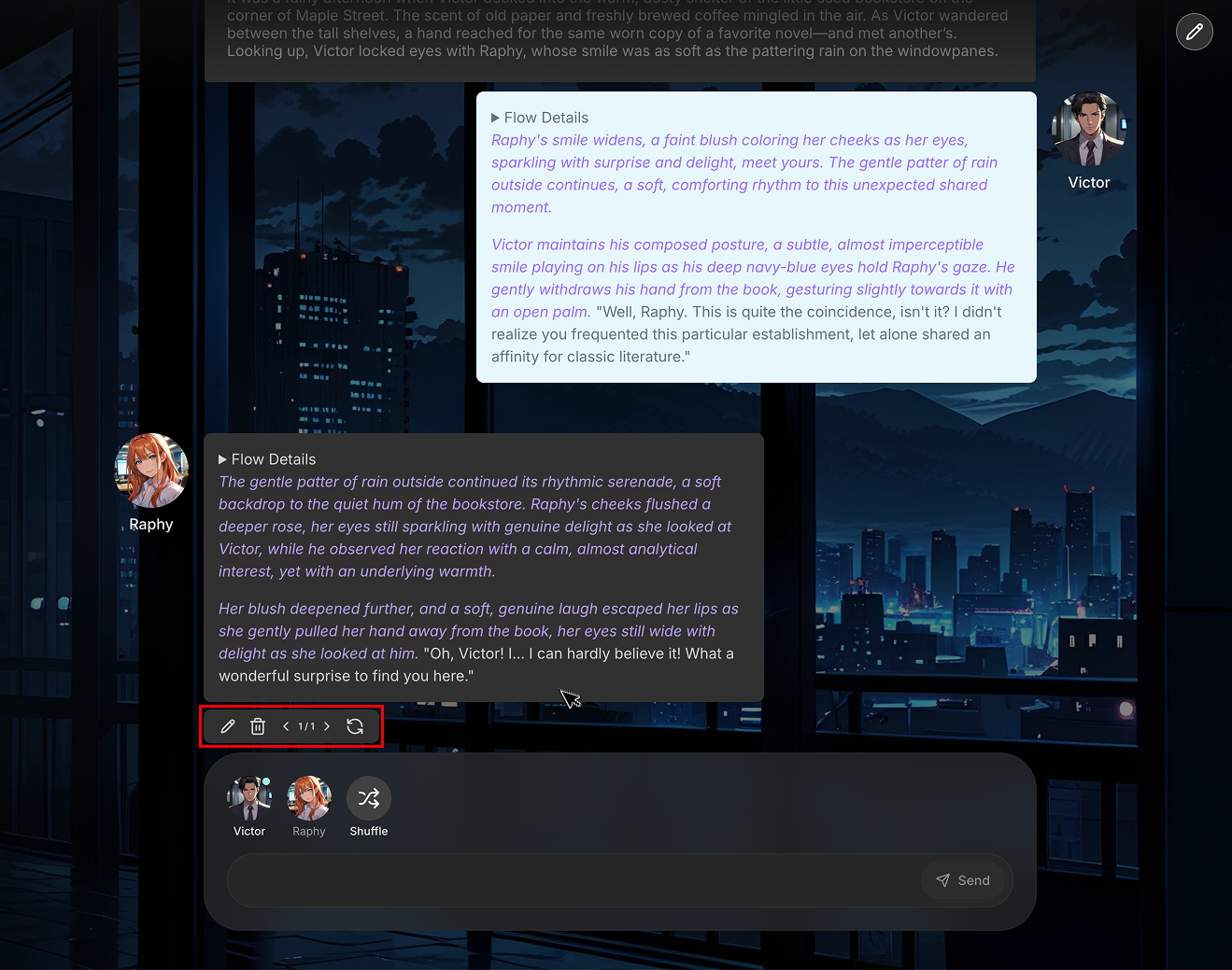Session Play
Clicking on a particular session will take you to the main session scree. This is where you interact with the AI and play your session.
Sending Messages
At the bottom of the screen, you will find a message input box. Type your message here and press Enter or the send button to send your message. If you want AI to create a response for your character, click on your character button above the message input box. The AI, using the session's flow, will gerenate a response for you.
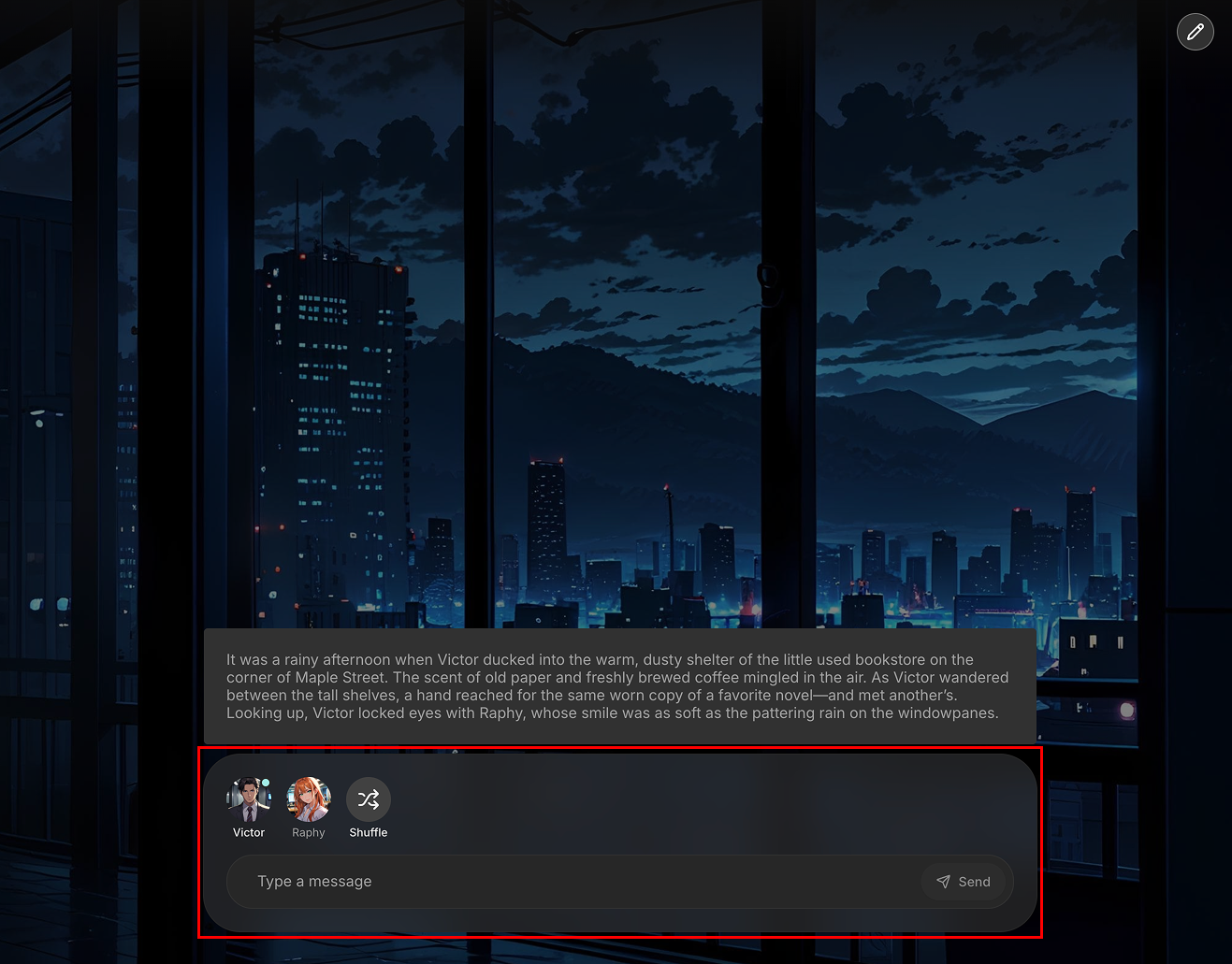
Generating AI Responses
1-on-1 Chat
In 1:1 session with one AI character, the AI will respond automatically after you send a message. You can also use the character's button to manually trigger a response at any time.
Group Chat
In a group chat with multiple AI characters, you must explicitly press a character button to make them speak. The AI will not respond automatically. If you want any random of the charcters to answer, click the [Shuffle] button.

Editing Messages
You can edit, delete, or reroll any message in the chat history. Hover your mouse over a message, and a control panel will appear at the bottom of that message bubble.
- Edit: Allows you to change the content of the message.
- Delete: Removes the message from the chat.
- Reroll: AI will generate a new response for that turn.