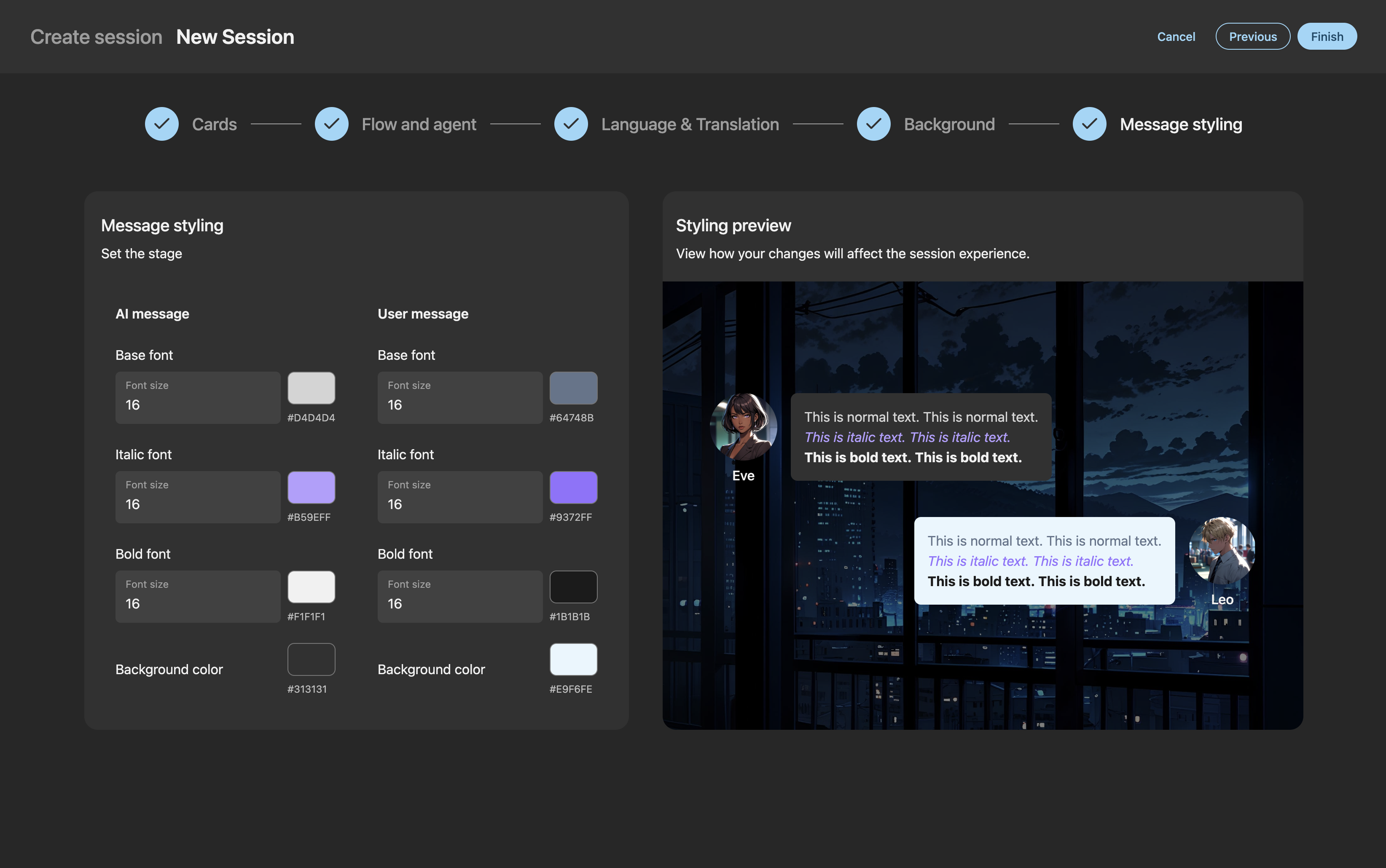Create a Session
Getting Started
Click the [+ Create] button on top of the session list in the resource panel. This opens a new session creation window, allowing you to start building a fresh roleplay experience.
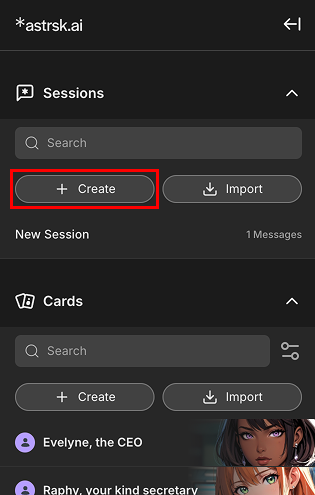
Session Setup Steps
Cards
At least one AI character card is required to start our session.
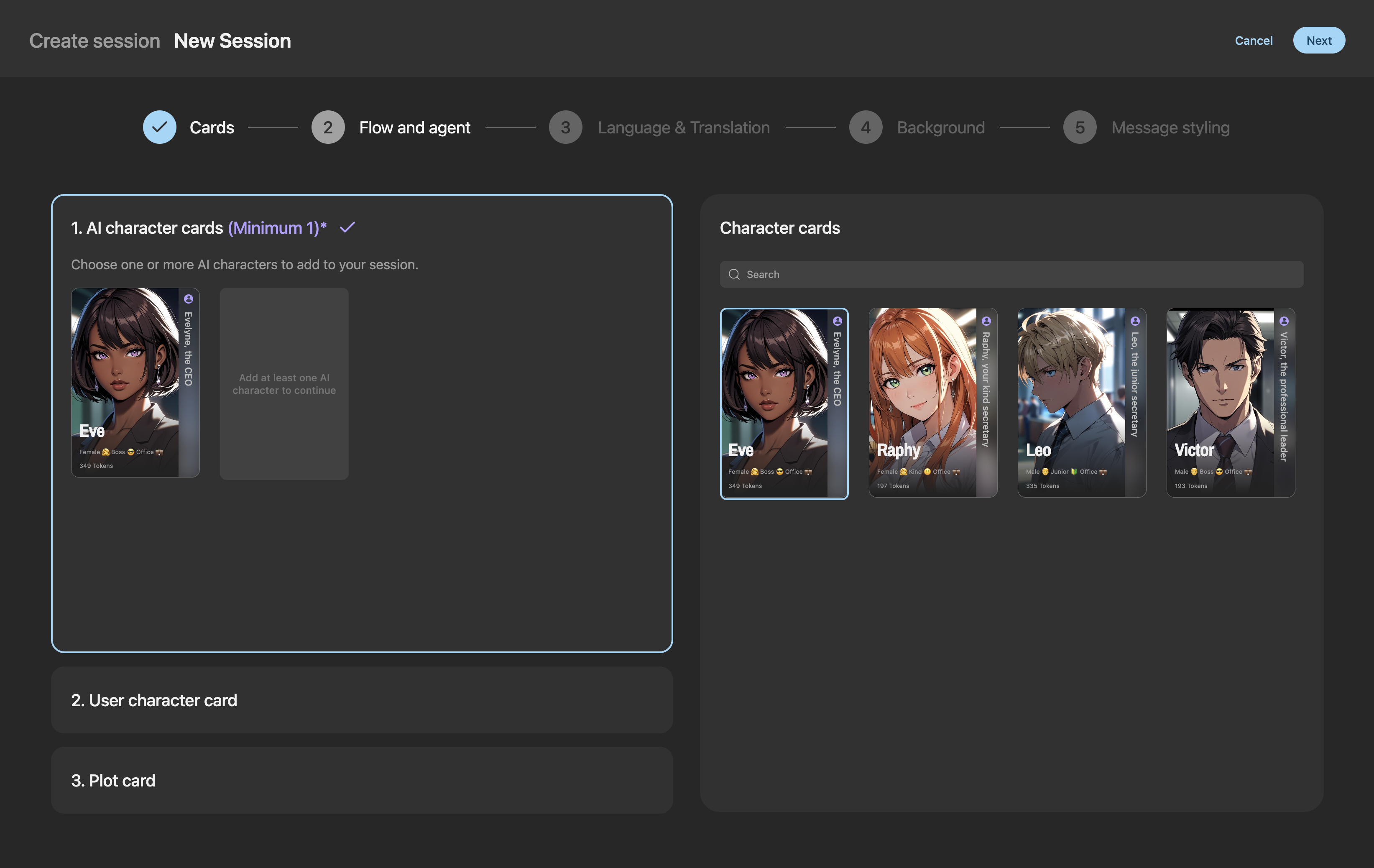
Flow and agents
Choose a flow for your session. The flow will determine how the LLM(s) will receive their prompt for the session, dictating how the whole session will be executed. Check out the flow section our the manual for more details.
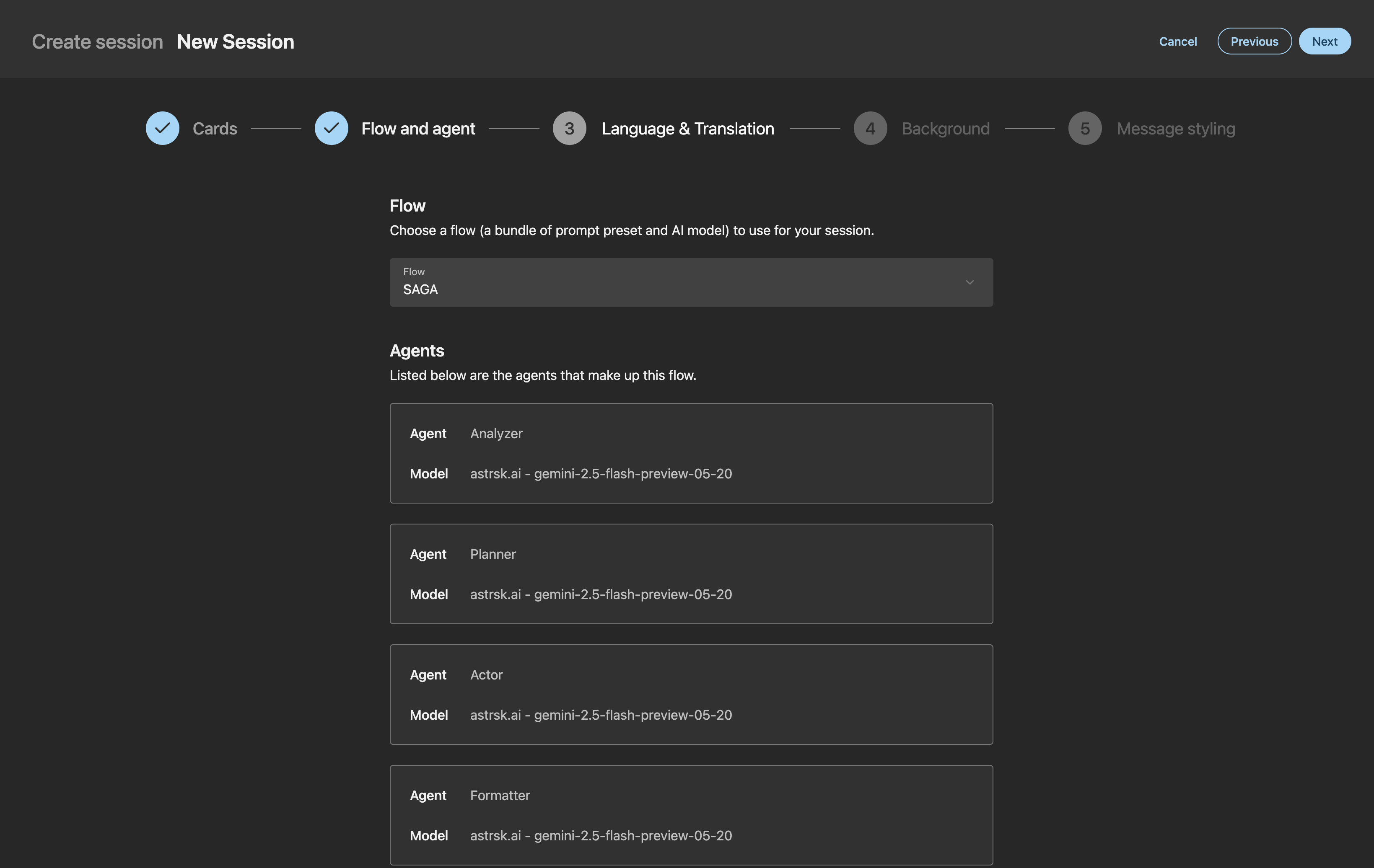
Language & Translation
Configure language and translation settings for your session. These options are session-specific and will only be applied to this particular session.
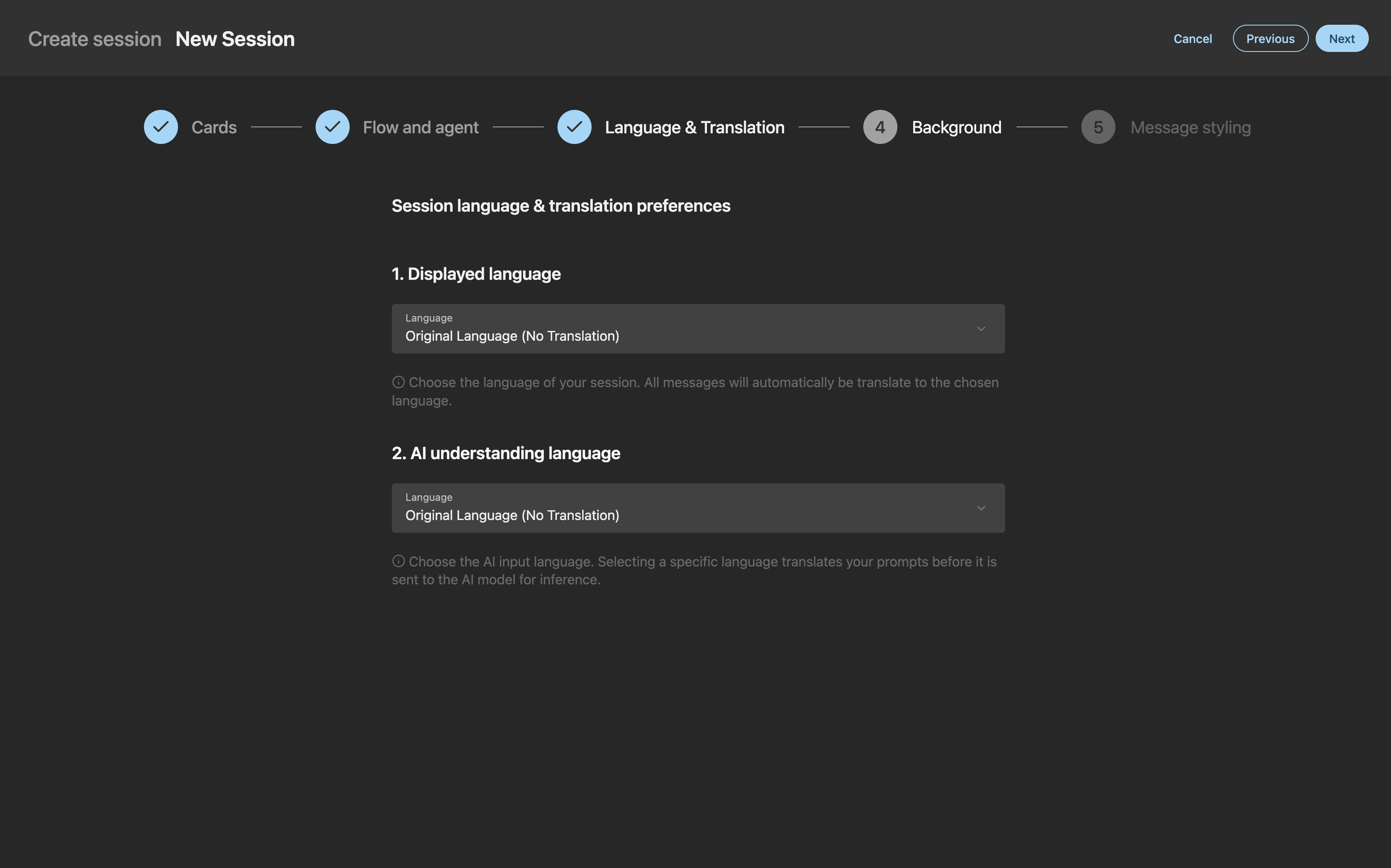
Background
Set the background image for your session. This option is session-specific and will only be applied to this particular session.
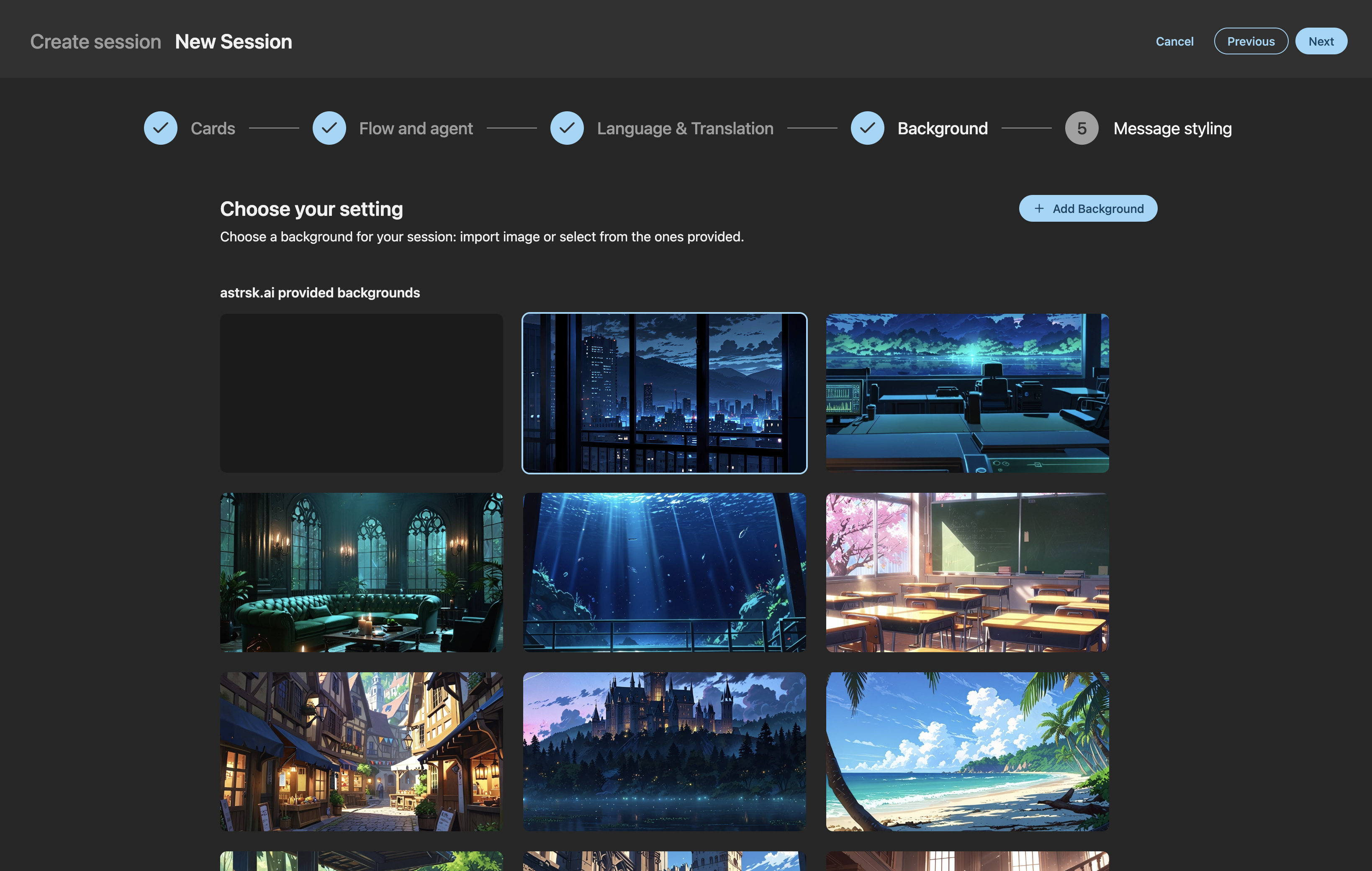
Message Styling
Customize the chat styling for your session. These options are session-specific and will only be applied to this particular session.