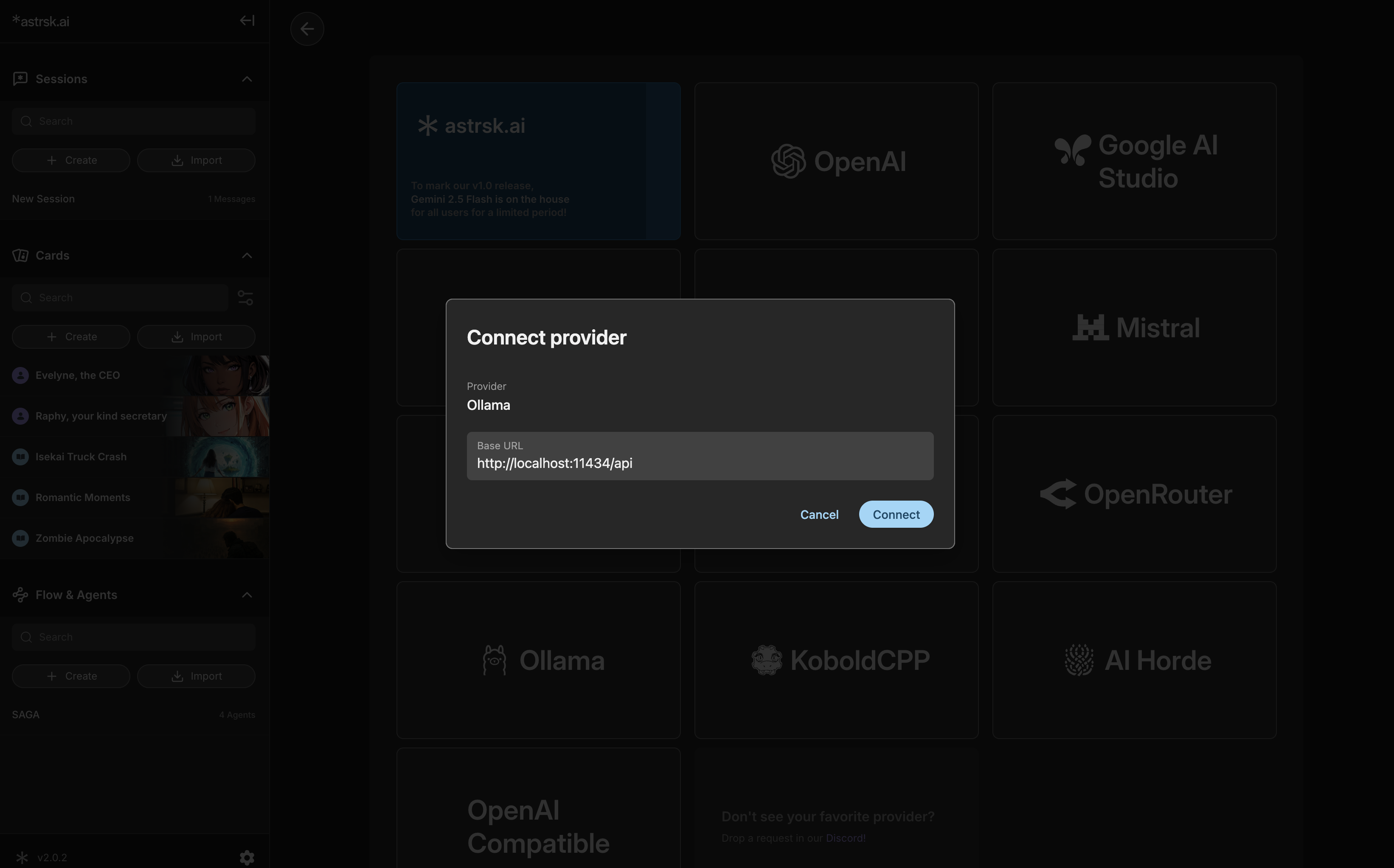Connect Ollama
Ollama is an application that allows you to run AI models directly on your local device.
Install Ollama
Refer to this document for instructions on installing Ollama on your system.
Get Models
From your terminal, run the following command to download the desired model (e.g., llama3.1:8b):
ollama pull llama3.1:8b
Set Environment Variable
To allow astrsk.ai to connect to your local Ollama instance, you need to set the OLLAMA_ORIGINS environment variable. Refer to this document for instructions on setting environment variables for your operating system.
OLLAMA_ORIGINS="https://app.astrsk.ai"
After setting the environment variable, restart your terminal or command prompt for the changes to take effect.
Start Ollama
Start the Ollama server by clicking the Ollama application icon in your app list, or by running the following command in your terminal:
ollama serve
Connect Ollama in astrsk.ai
Within astrsk.ai, navigate to the provider settings. Select Ollama as the source, verify the Base URL (usually http://localhost:11434/api), and then press Connect.