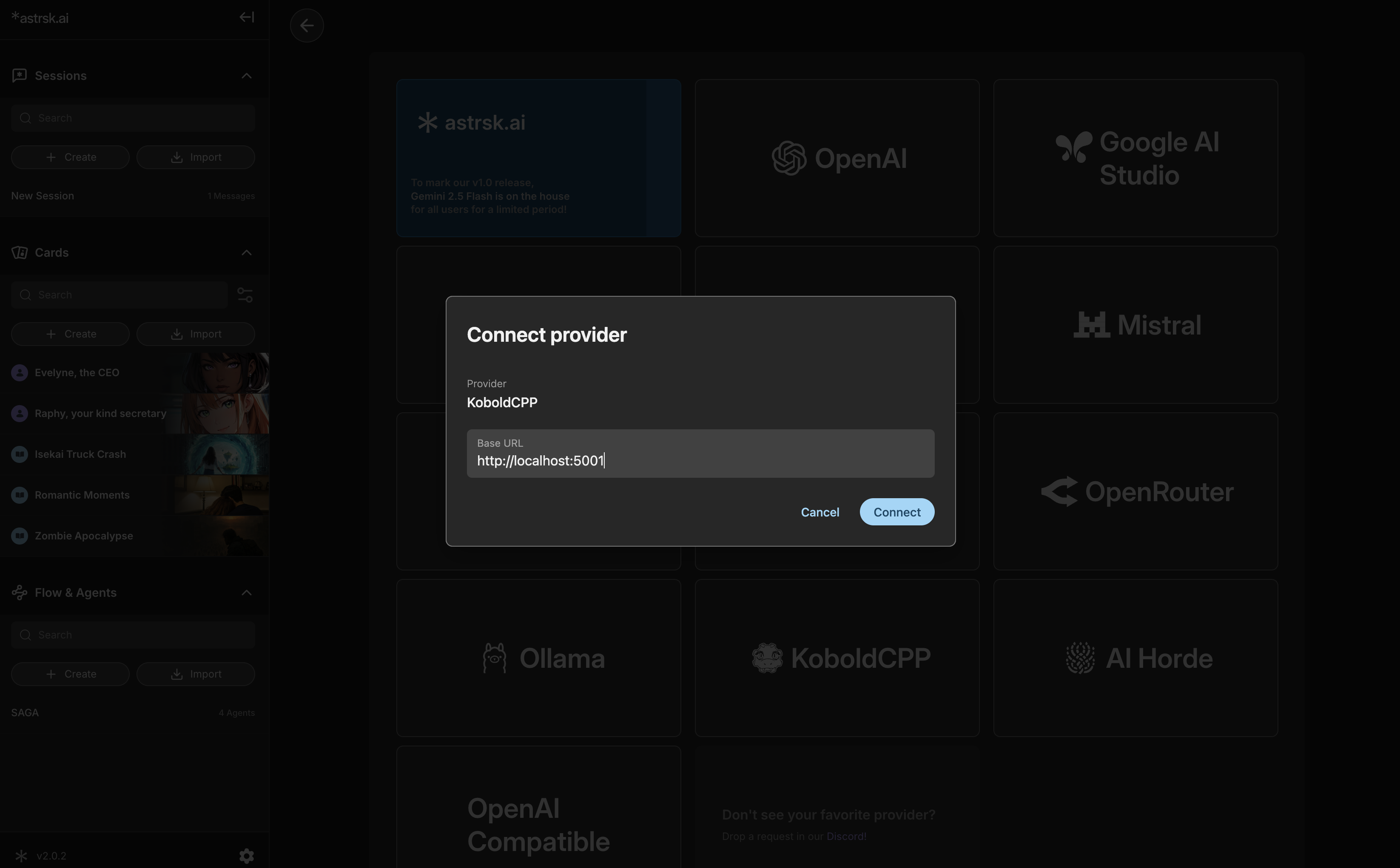Connect KoboldCPP
KoboldCPP is an application that allows you to run AI models directly on your local device.
Install KoboldCPP
Refer to this document for instructions on installing KoboldCPP.
Get Models
KoboldCPP runs *.gguf model files. These files can be found on platforms like HuggingFace.
Find the appropriate model on HuggingFace and download the GGUF file. For example, this is the GGUF file for the phi-4 model.
Start KoboldCPP
Once you have your model file, run KoboldCPP. In the Quick Launch menu, click GGUF Text Model to select the model you downloaded.
Then, click Launch and wait a moment. The KoboldCPP UI will open in your browser. You can close this browser tab as we will be using astrsk.ai.
Connect KoboldCPP in astrsk.ai
Within astrsk.ai, navigate to the provider settings. Select KoboldCPP as the source, verify the Base URL (default http://localhost:5001), and then press Connect. Check the model list to ensure your models are available.