What is a Flow?
Concept
Flow is set of sequencially linked nodes that execute to create a response for a roleplay session. A flow has to be connected from the start node to the end node (with the agent nodes in between) for it to execute properly.
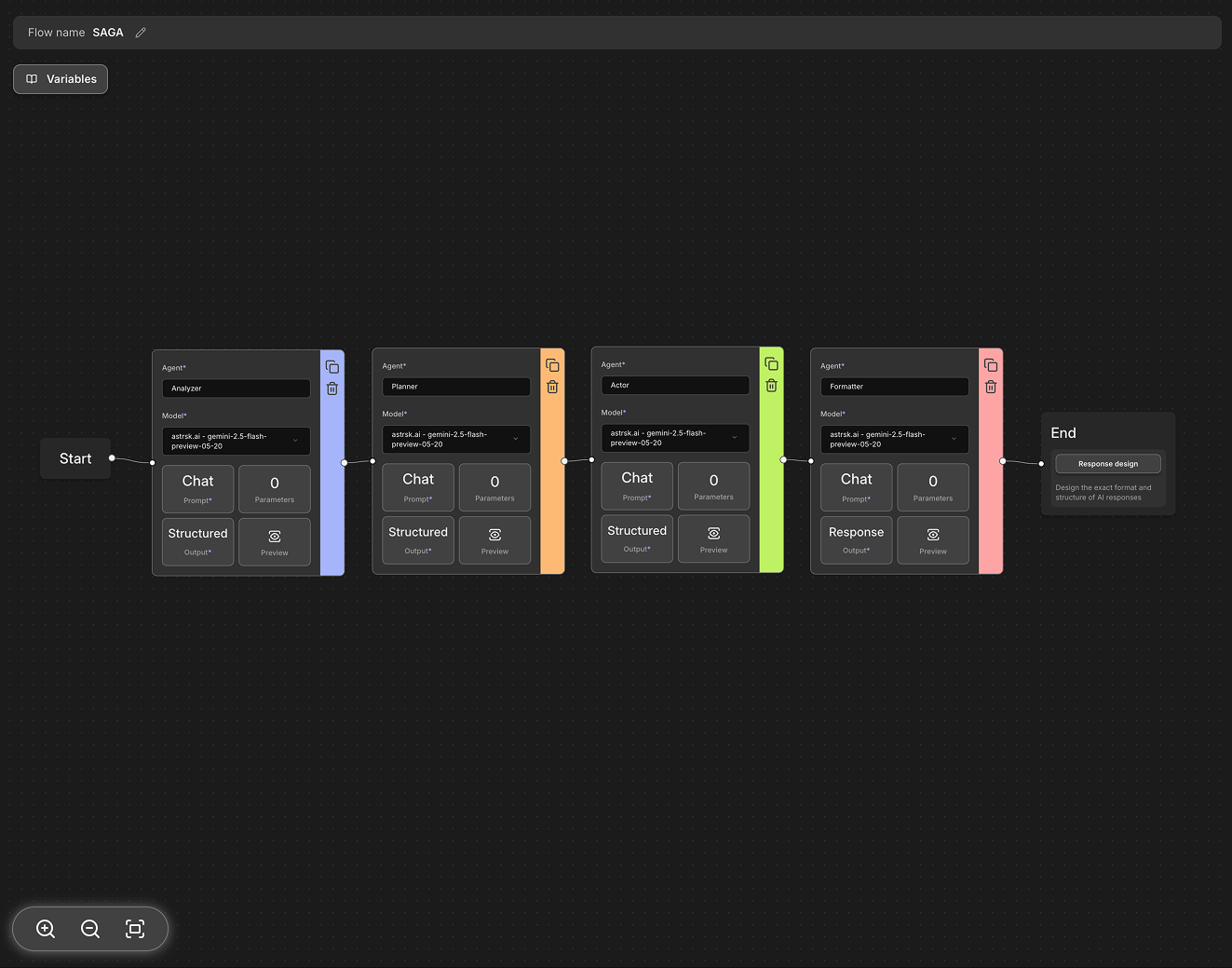
Basic Components
Node
A node is the basic execution unit of a flow. Nodes come in three types:
- Start node: The start node is where the flow begins. .
- Agent node:
- An agent calls an AI model and obtains an output that can be used later in other agents or in response design.
- Agents can take on different responsibities depending on the nature of the roleplay and the AI model used.
- End node:
- The end node is where the flow ends.
- In the end node, users can use the response design feature to customize how the AI reponse in displayed during the roleplay session.
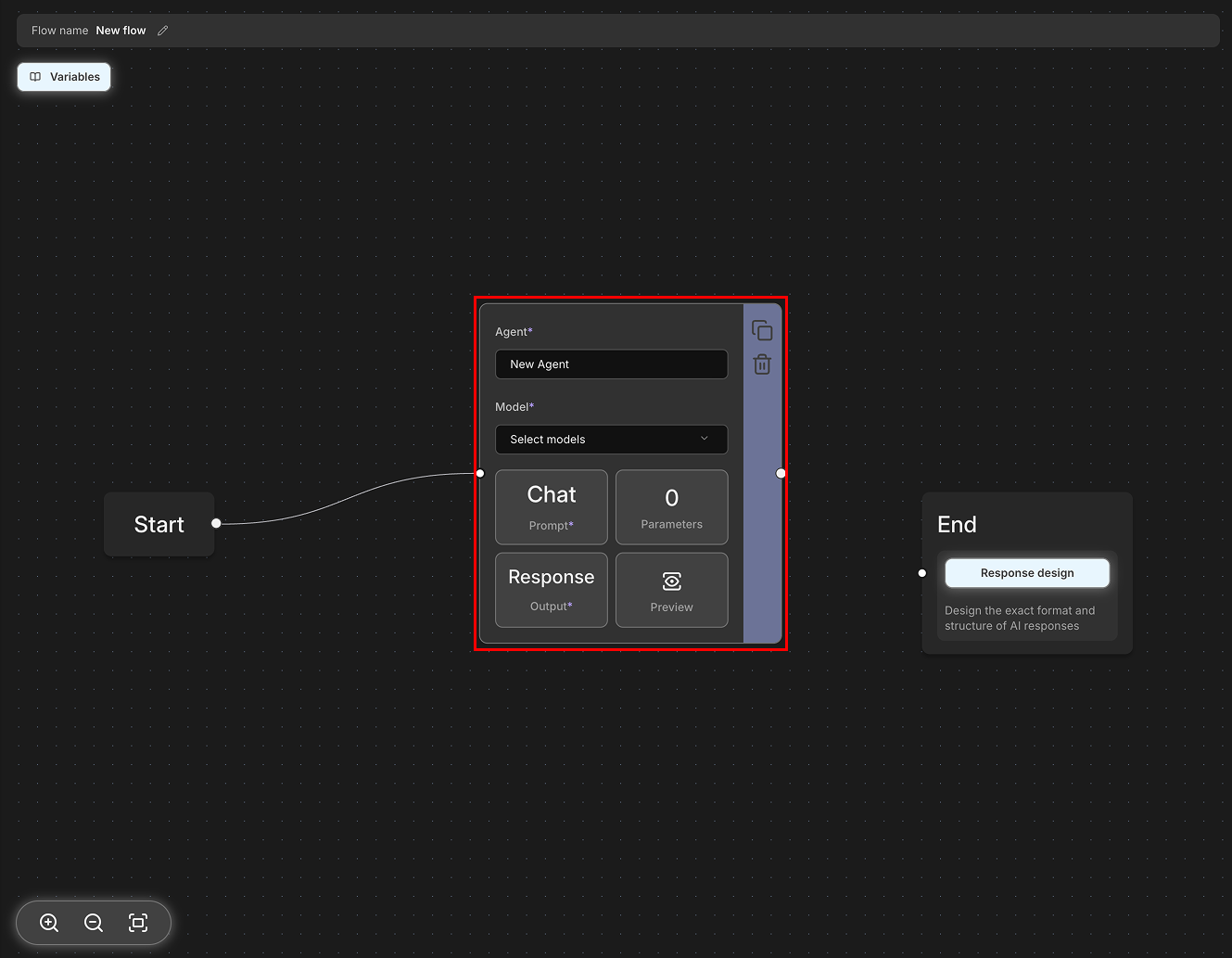
Edge
An edge is a connection line between nodes. Nodes are executed sequentially according to the edges connected from the start node to the end node. Edges serve the following roles:
- Defines Execution Order: Determines when each node will be executed.
- Controls Data Flow: Determines the path through which context/information is processed.
Variables
Each node can utilize variables stored in the context using template syntax.
Variables can be referenced in the form {{variable_name}} and used in node input fields or prompts.
For example:
{{char.name}}: The name of the character currently being referenced or taking action in a roleplaying sequence.{{user.description}}: The description of the character controlled by the user in a roleplay.{{session.entries}}: A list of all retrieved character and plot entries.
There are two types of variables in astrsk.ai:
- (System) variables: Basic variables that is provided by the application. These can be used in any flow or card.
- Agent output: Output data from an agent node. Agent outputs are restricted to use within the flow where they were generated.
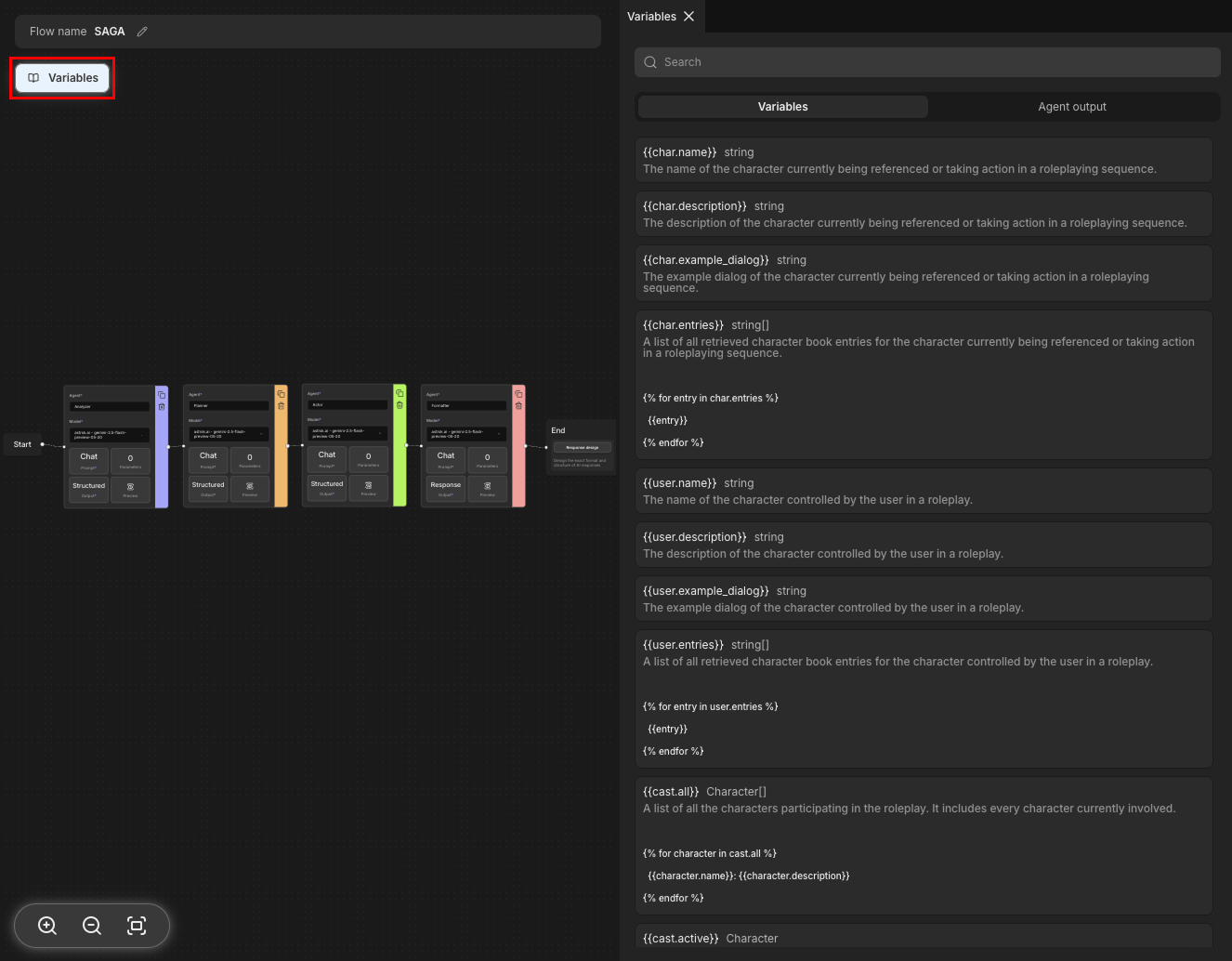
Example
Here's a simple flow example using two agents:
Start Node → Agent 1 (Input Analysis) → Agent 2 (Response Generation) → End Node
Execution Process:
- Start Node: Initial context setup (character information, conversation history, etc.)
- Agent 1 (Input Analysis): Analyzes user input to generate
{{user_intent}}and{{context_summary}}variables - Agent 2 (Response Generation): Uses Agent 1's analysis results along with
{{char.description}},{{char.example_dialog}}, etc. to generate{{char_response}}variable - End Node: Outputs
{{char_response}}content as character message
Context accumulates at each step, and the next node can utilize the results from previous nodes.
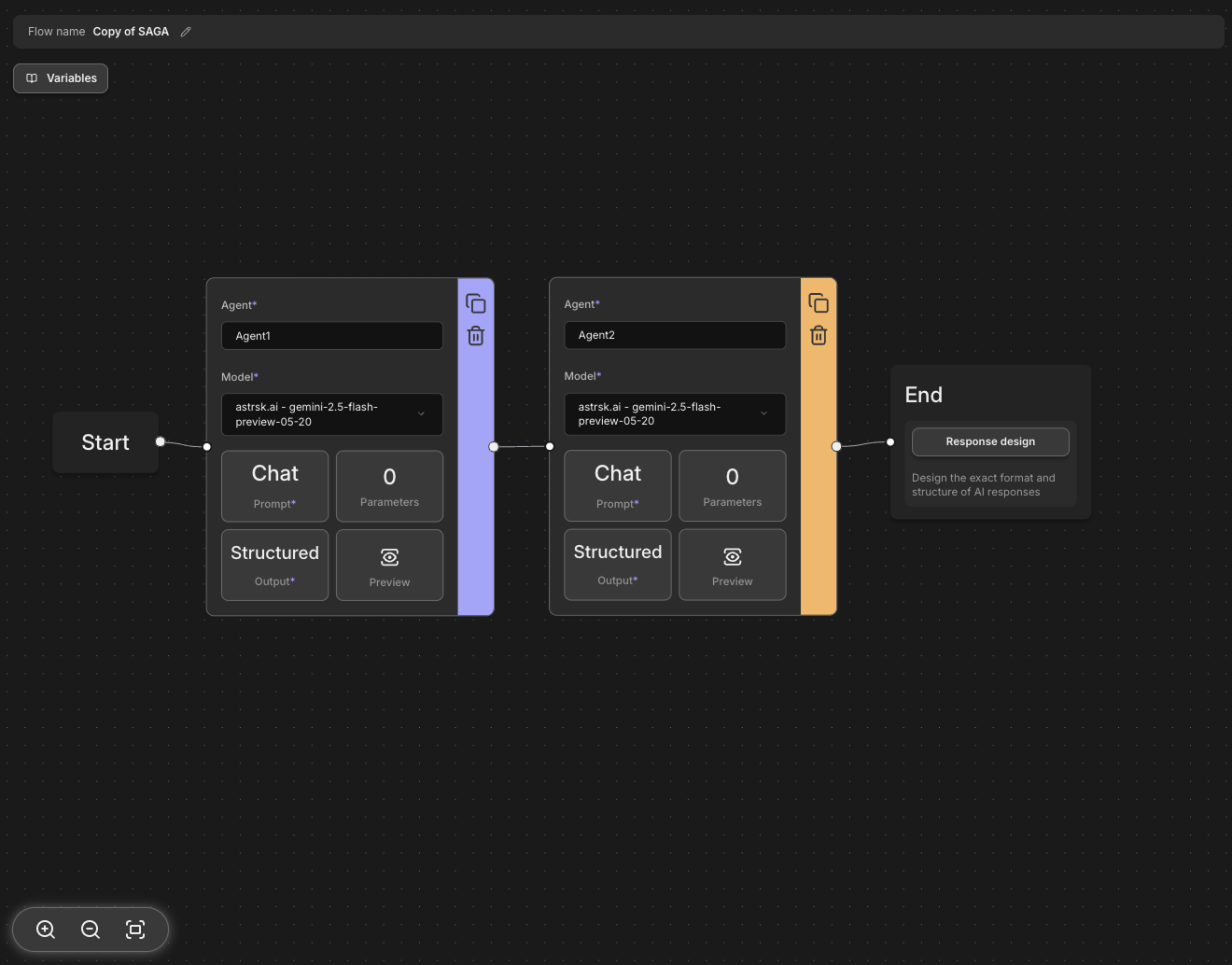
References
For a complete list of available variables and detailed information about each variable, please refer to the Variable Reference. Here you can find data types, usage methods, and examples for each variable.