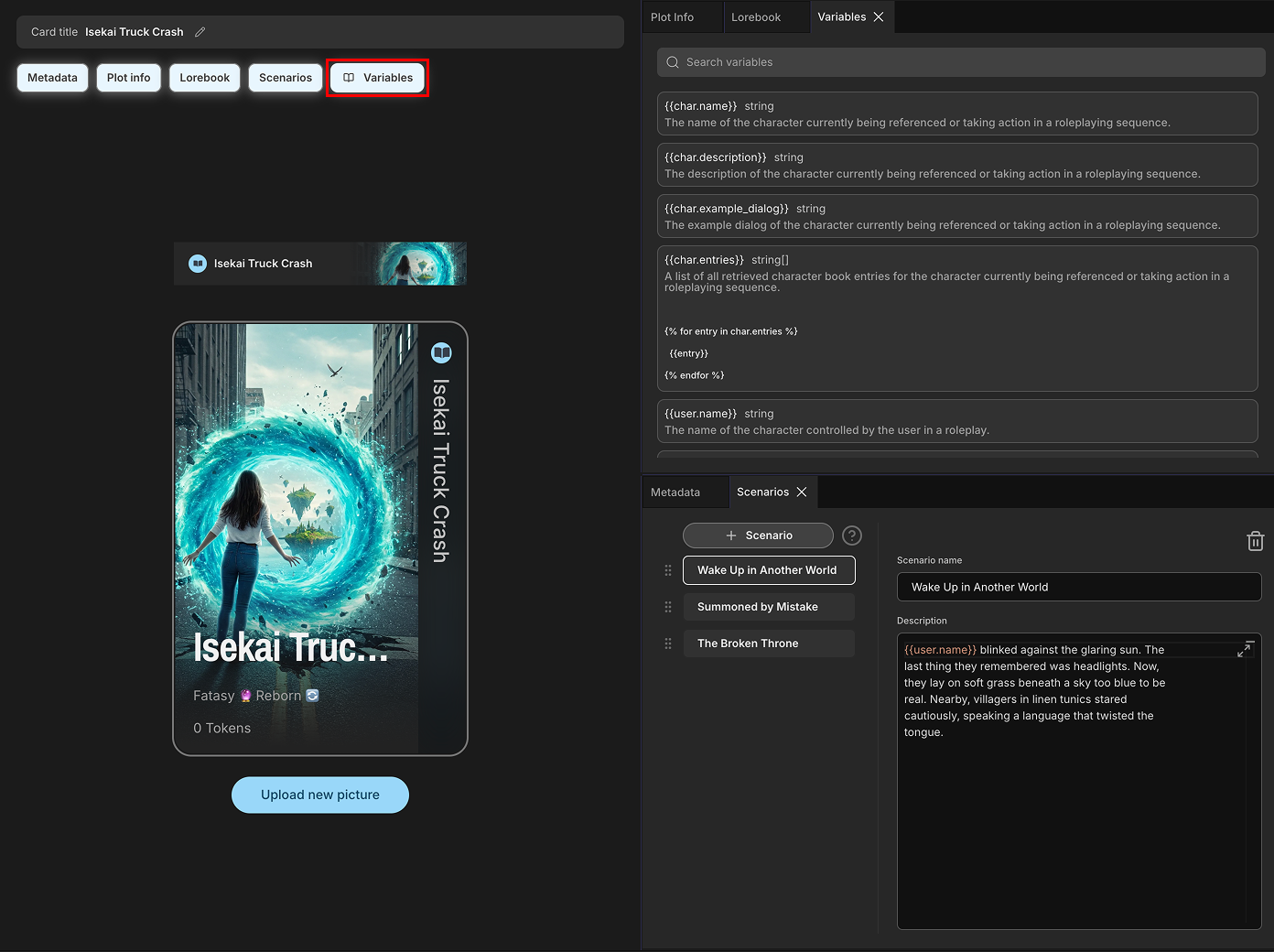Plot Card Panels
When creating or editing a Plot Card, you will work with several panels, each designed to organize based on the type of information.
Card Panel
This is the main panel for a card's visual identity. Here you can:
- Upload New Picture: Select an image that represents your plot.
- Preview Visuals: See how your card will appear in different contexts across the application, including:
- Card View: The original full-size card view.
- List Item View: The compact view displayed in the card list.
This panel also serves as a hub to open the other data panels.
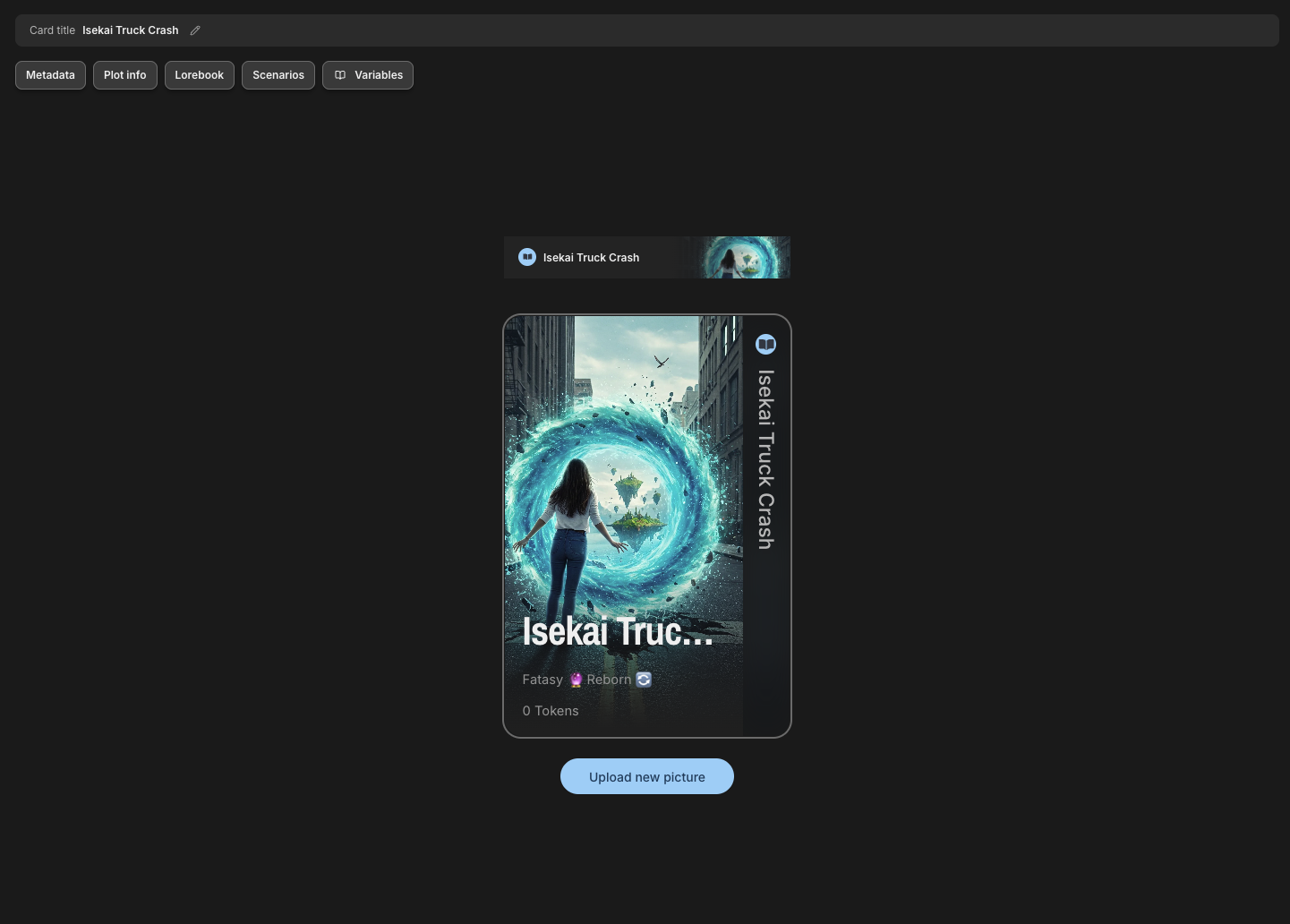
Metadata Panel
Here you can set the card's name, along with other organizational details such as:
- Tags: Keywords for categorization and search.
- Creator: The author of the card.
- Card Summary: A brief overview of the card's content.
- Version: The version number of the card.
- Conceptual Origin: Where the idea for the card came from.
This information is for your reference and does not impact the AI's performance.
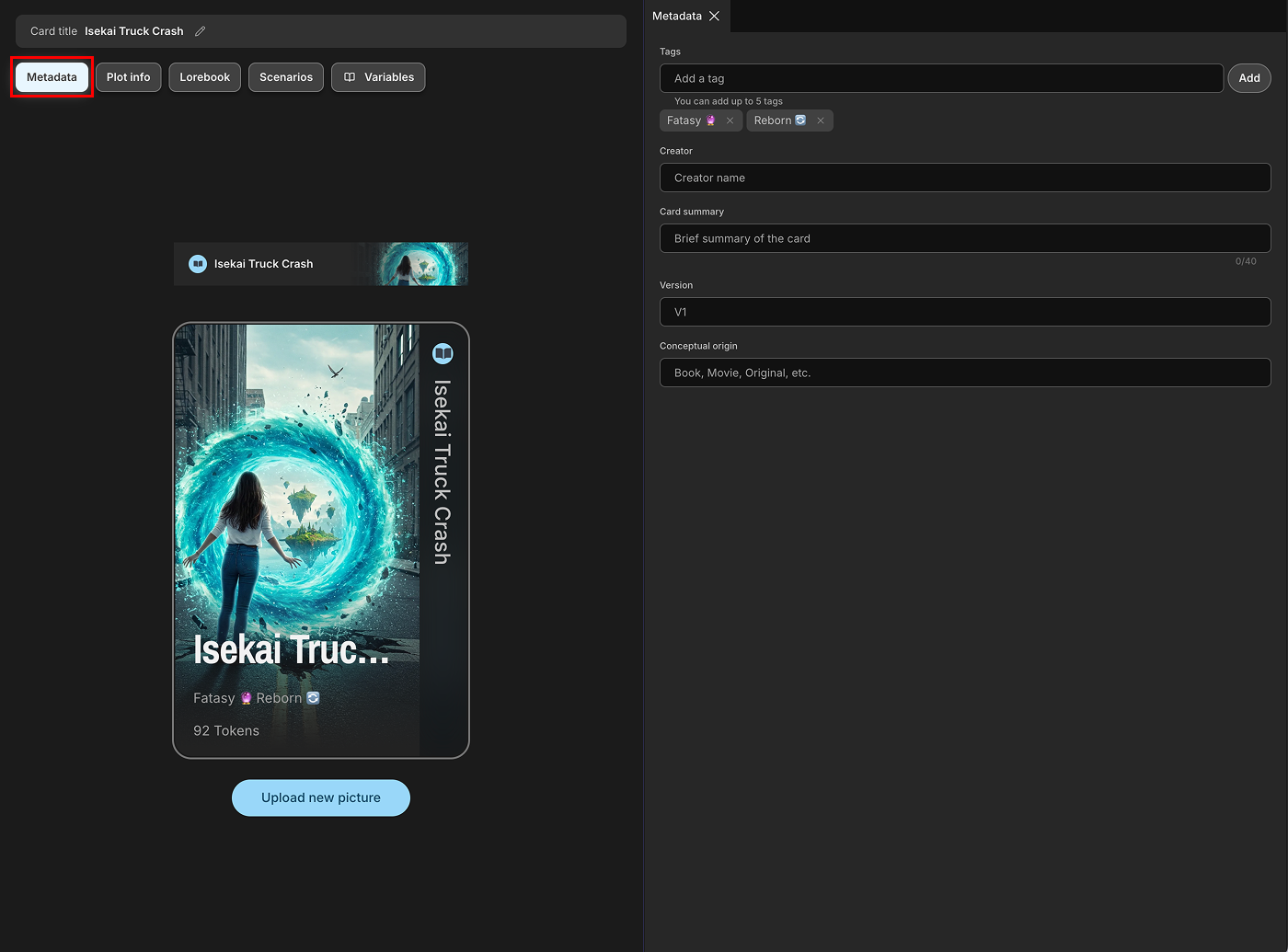
Plot Info Panel
This is where you define the core elements of your plot, primarily through the Description field. The content here is designed to be pulled into the flow to guide the AI.
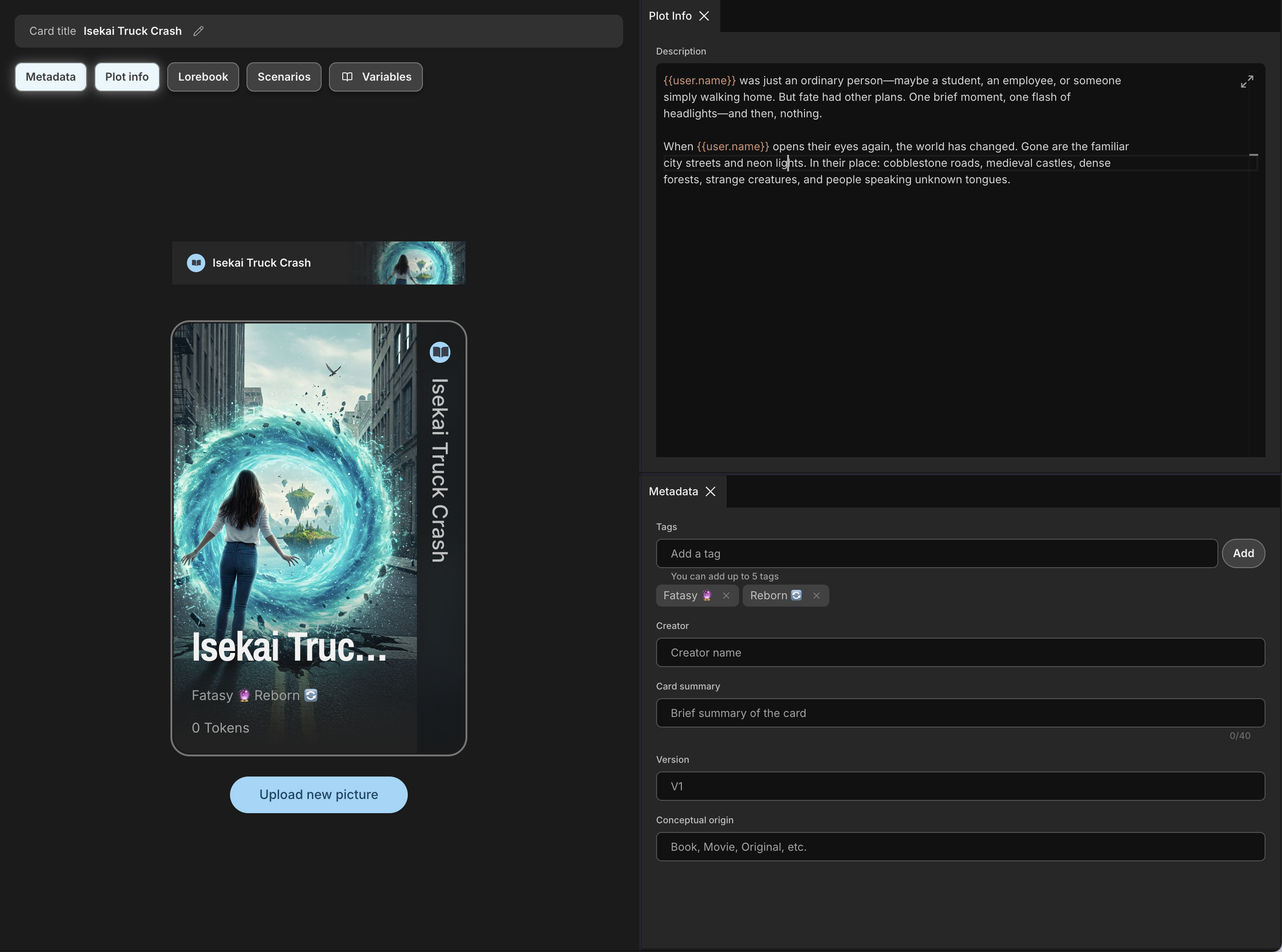
Lorebook Panels
You can create multiple lorebook entries to store detailed information, facts, or memories about the plot and its world. Each lorebook entry includes:
- Lorebook Name: A title for your lorebook entry.
- Keywords: Words or phrases that trigger this lorebook entry to be recalled by the AI.
- Recall Range: The scan depth to determine how many messages are checked for triggers.
- Description: The detailed information or facts contained within this lorebook entry.
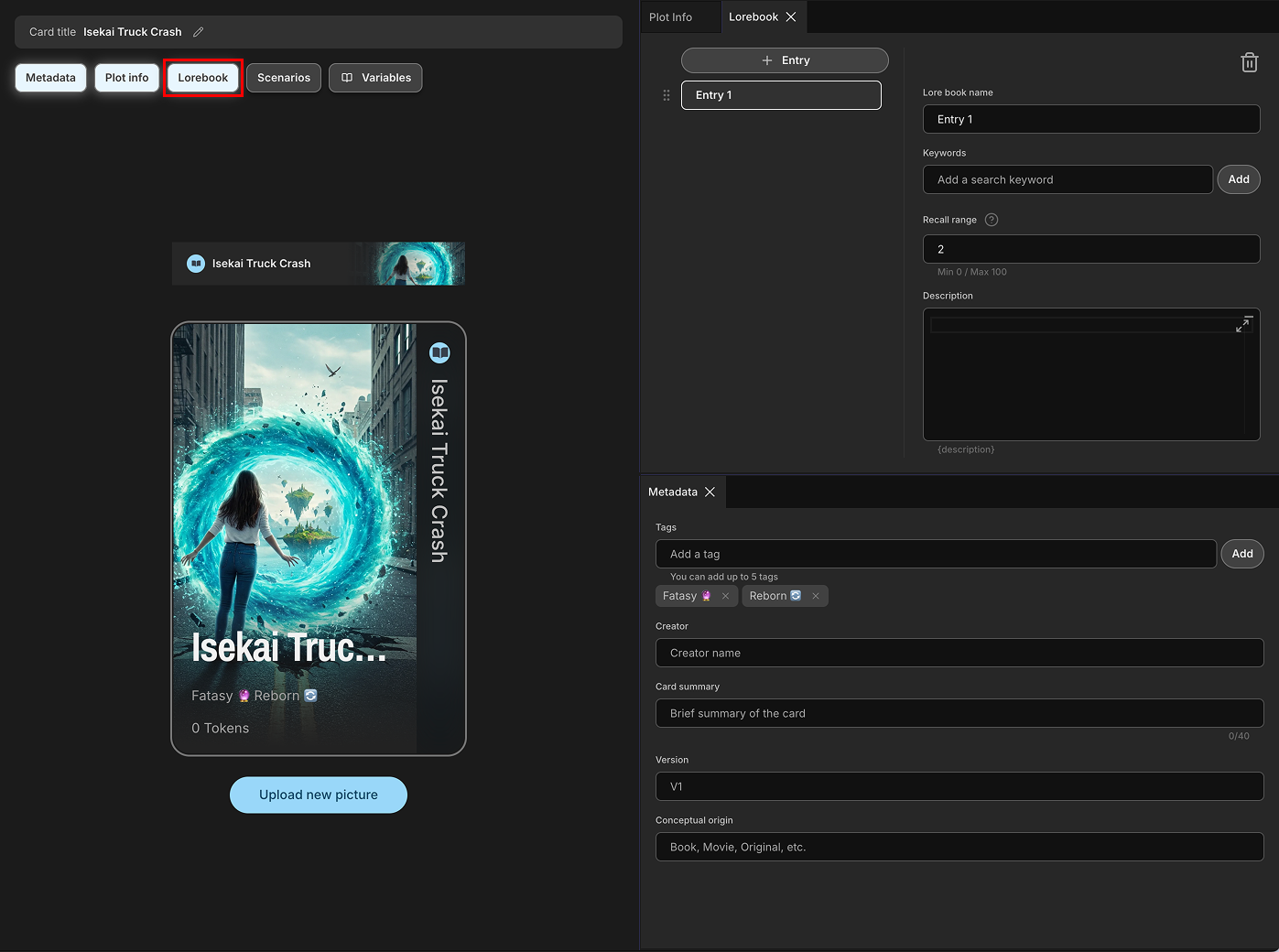
Scenarios Panel
This panel allows you to define specific scenes or events that can be triggered within the roleplay. These scenarios can be used to guide the narrative at key points. One of the scenarios will be chosen as the 'first message' of the session when starting a new session.
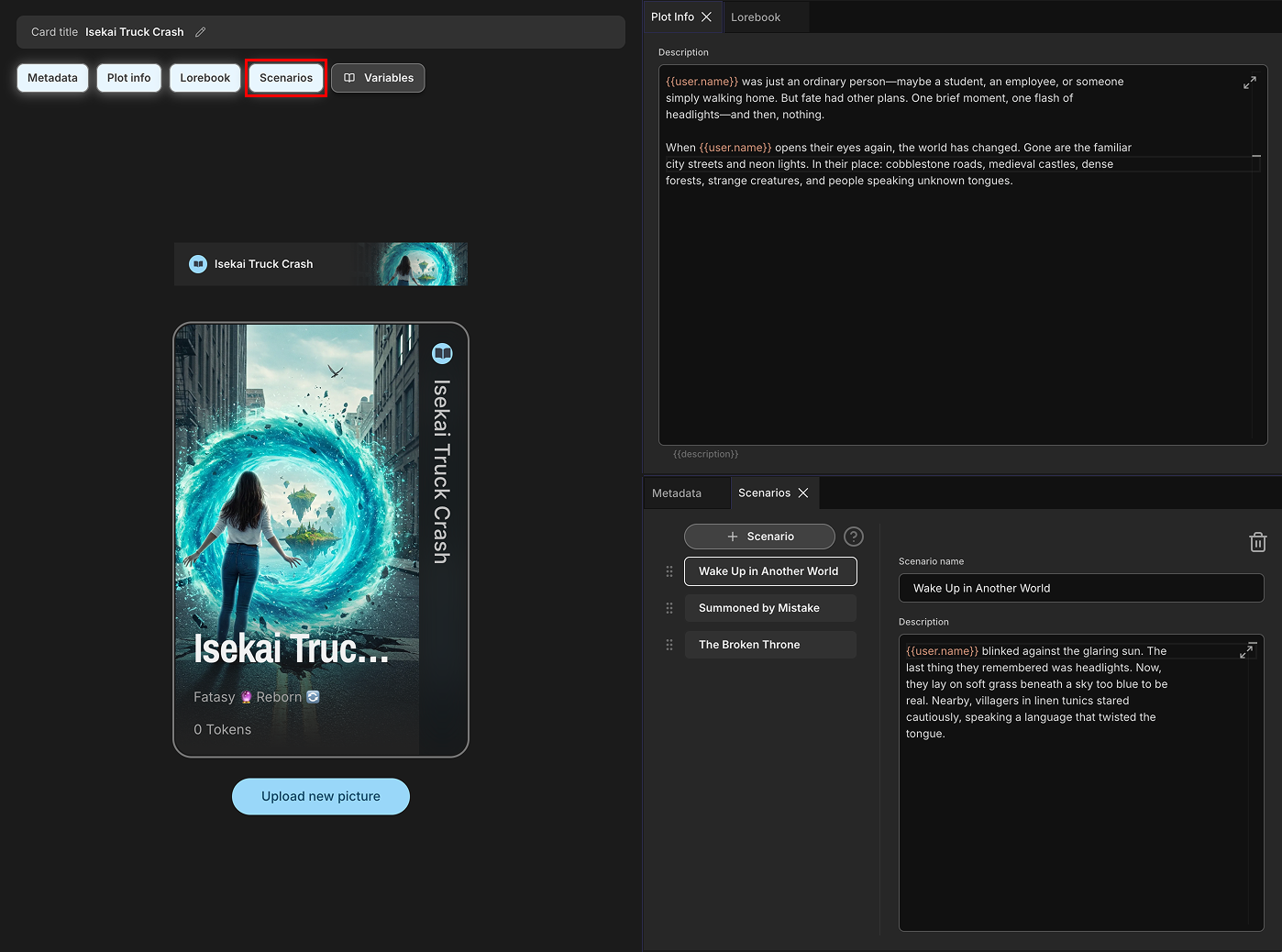
Variables Panel
This panel allows the card creator to add predefined variables into the card's text fields, such as the plot descriptions, example dialogs, lorebook description fields, and scenario fields. This enables the reuse of information and dynamic content within the card. Each variable can be added to text fields by just clicking the variable while the cursor is in a text field.